If you can call learning a hobby and a passion then it’s my number one, it triggers the happy part of my brain and encourages me to keep going after my dreams and goals. I believe that with the power of the internet we all have the opportunity on a daily basis to be part of the school of life and continue to learn day after day.
In the last couple of weeks I’ve learnt some very very nifty techy tips that I am going to be sharing with you today that think you will love. Enjoy!
1. Removing the last ‘Vertical Line’ (|) Symbol
Ever created the most beautiful menu bar and maybe added the Vertical Line Symbol or a bullet point in between your navigation menu? But then there’s always one silly random one stuck on the end?

Ok so how to get rid of it…
Step 1.
Add this code to your css file (Appearance -> Editor -> style.css)
.genesis-nav-menu > .last > a::after {
color: #fff;
}
Step 2.
Go to Appearance -> Menus -> click on Screen Options at the top and tick CSS Classes
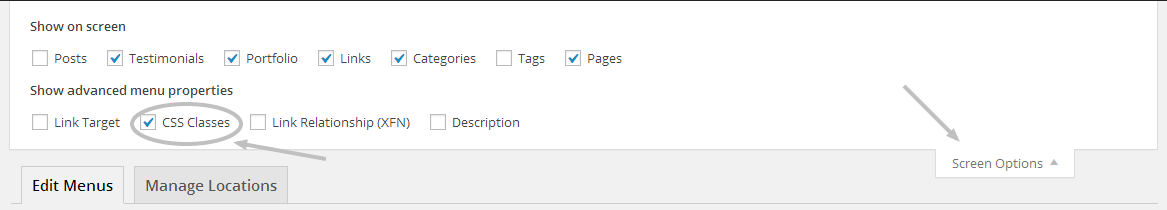
Step 3.
Scroll down to your Menu Structure and select the last Navigation Label in your menu. Click on the drop down down and add in the word ‘last’ to your CSS Classes section.
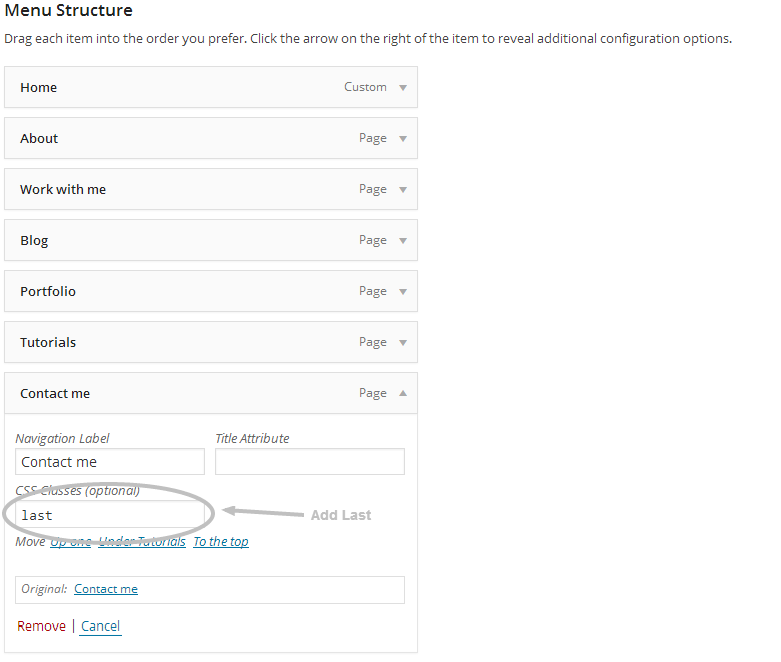 Save your menu and you are done!
Save your menu and you are done!
2. Finding the source of any Pinterest Picture
I lurv Pinterest just as much as the next person but what really annoys me is when you click on a picture to find the Source and nothing comes up. Urgh! Well ?¿ src-img is the answer to our frustrations. “?¿ src-img is a bookmarklet that interfaces with Google™ Image Search to help you find the creators of images you see on blogs that are too cool for attribution.”
3. Getting your www.yoursite.com/blog URL
Step 1.
Create two blank pages, one called Home & one called Blog. In the Blog page change the Template to Blog.
Step 2.
Go to Settings -> Reading
Change Front Page Displays to ‘A Static Page’
Change your Front Page to your Home Page
Change your Posts Page to your Blog Page
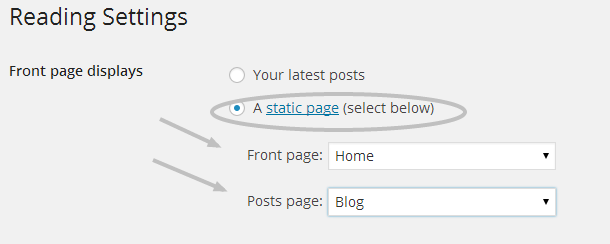
4. Using Boomerang to keep on top of your emails
If you use Gmail and your sending lots of emails then Boomerang is your go to, it lets you take control of when you send and receive email messages. I love using it to send emails to my clients during ‘work’ times.
5. Social Media Tip – Stick to one name across all platforms
My last quick tip is a social media one and that is to keep the names of your accounts the same over all platforms (Facebook, Twitter, Instagram, Pinterest). This makes it easier for your readers to find and follow you.
Excellent tips – super handy.
Thanks!
Thanks Jo, glad you found them useful!